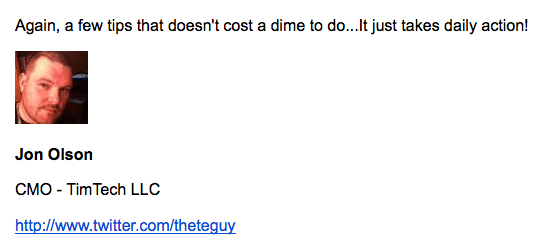We have already seen why it might be a good idea to give your RocketResponder list an opportunity to unsubscribe from your list from time to time. Let us now take a look at an example of a reconfirm email.
Examples of where this may be useful include:
- if you change the way you want to communicate with your list – eg from mainly blog updates to marketing-type emails
- if you have just imported a list from elsewhere
- if your list is very old
- if you have not really communicated with your list for a long period of time
Just turning up in their inbox in these circumstances could lead to a lot of unsubscribes and, even worse, spam complaints.
The unsubscribes are more or a less a given, they will happen, so by sending out an email giving your subscribers an option of what action to take means you can manage the unsubscribes better and hopefully totally avoid the spam complaints.
So this is what you might say. I will use the example where I have not communicated with the list for a long time and where I want to send different types of email than before:
Hi [firstname],
It is [name] here from [company or website] and I will totally understand if you have totally forgotten who I am.
However you did sign up to receive emails from me and I am going to start sending them at long last.
I used to just email you when I updated my blog, something I have badly neglected in recent months, but now I want to include sending some marketing tips and suggestions I think you would find really useful.
However I can understand that you might not want any more emails at all so if you click the big “unsubscribe” link below then you will be immediately removed from this list.
If you want to stay then I look forward to us getting to know each other better in the weeks and months ahead.”
You can see that it is short and to the point.
If you do decide to do this then keep your email short also but use your own wording so that it is personal and reflects your writing style and personality.